how to send NEWSLETTERS
After blacklisting, the customer support of a major anti-spam service often replies:
“please audit your list hygiene to ensure recipients interest in your mailings”.
“list hygiene” and “recipients interest” have many facets:
A - on the MACHINE side - “list hygiene”
-
well managed subscriptions and unsubscriptions
the subscriber must have validated her/his email address (double opt-in),
recipients should be able to easily and with certainty unsubscribe (opt-out) -
send to “active” and fully engaged recipients only
do not repeatedly send to bad / mailbox full recipients
stop sending to inactive recipients, if they do not interact, is a clear signal of no interest -
the content must be well paginated (not a single image) and “responsive”, so as to be readable on multiple devices
otherwise, spam filters may block the message before it reaches the recipient’s inbox -
make sure the machines recognize who is sending
email authentication allows destination mailservers to identify messages as being sent by trusted senders
B - on the HUMAN side - “recipients interest”
-
subscribers should expect the content they receive
recipients should be looking forward to your message and appreciating it -
user responses should be managed
sometimes something goes wrong or just some recipient needs to communicate with you,
maybe just to tell you that he doesn’t want to receive any more messages, even if there is an unsubscribe link
MACHINE side - “list hygiene”
The points listed above can be easily managed for small lists, with a few hundred recipients.
Often the sender knows them individually, because they are customers or members of an association.
Things get complicated when the list is larger, with thousands of recipients
and there are more people working on the mailings.
In this case it is mandatory to use professional tools.
On the internet there are many professional solutions for email marketing,
the best known internationally is MailChimp
many websites also list MailChimp alternatives.
EmailTrends’ mission is “to take back email control”,
for this reason we suggest an alternative way.
According to W3Techs, WordPress powers 40% of all the websites on the Internet
and it’s the most popular technology on the Entire Internet in Open Source category.


With over 200,000 active installations, Mailpoet
is one of the most used Wordpress plugin for newsletters.
MailPoet is open source software and from the end of 2020
is part of the companies connected to Automattic, the parent company of Wordpress.
Some screenshots may give you an idea of how the various points are met:
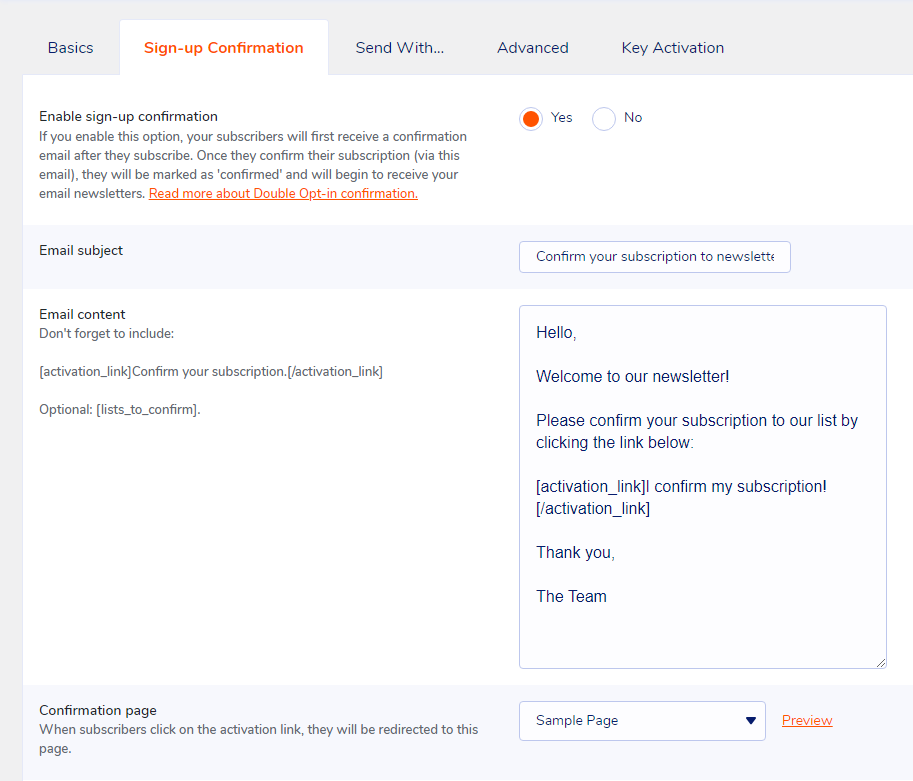
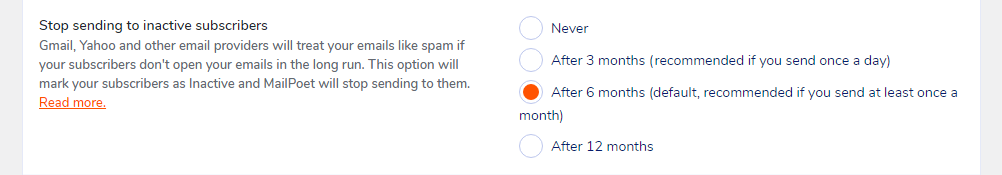
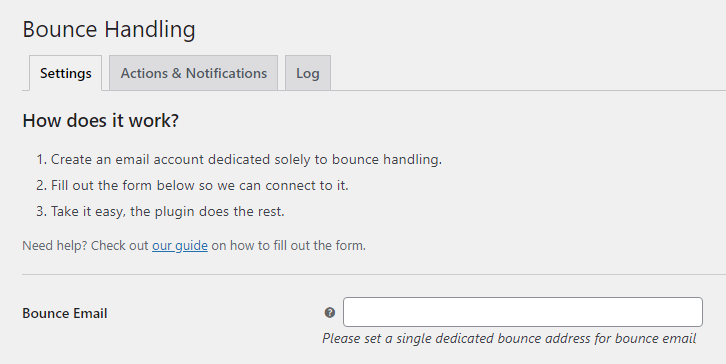
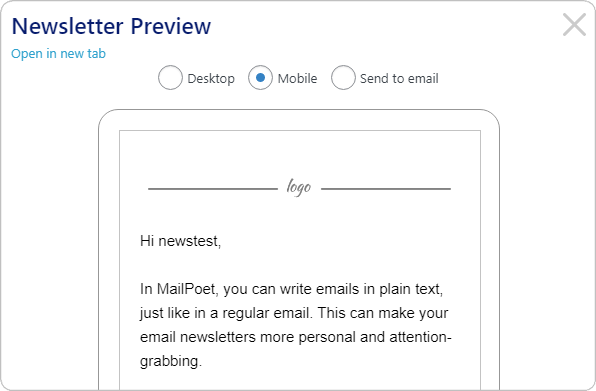
Mailpoet has a “freemium” profit model, which allows you to choose the option:
“I just want the Premium with no sending”.
RealSender dedicated smtp server can be configured via the “Send With… > Other” option.
The “Bounce Handler MailPoet” plugin together with the newsletter mailboxes provided by RealSender
will guarantee the correct authentication of the email messages sent.
HUMAN side - “recipients interest”
The human side is harder to achieve,
it is also the point that makes the difference
when the technical management is not perfect.
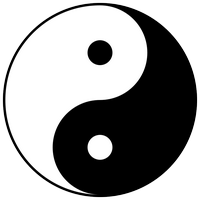
“BE RELEVANT”
is a slogan used a few years ago in email marketing.
When you send valuable information to people
you know deeply after talking to them for a long time,
it doesn’t matter how bad the formatting is
or if the message goes to the spam folder.
They will always forgive technical imperfections,
they’ll be waiting for your emails, read them
and click the “not spam” button if necessary.